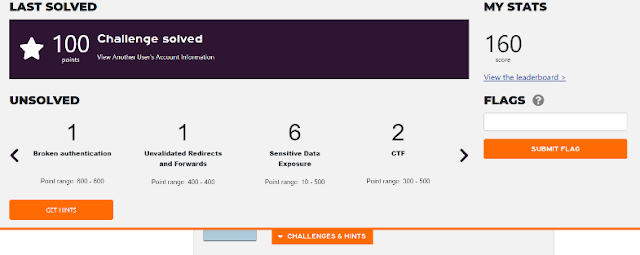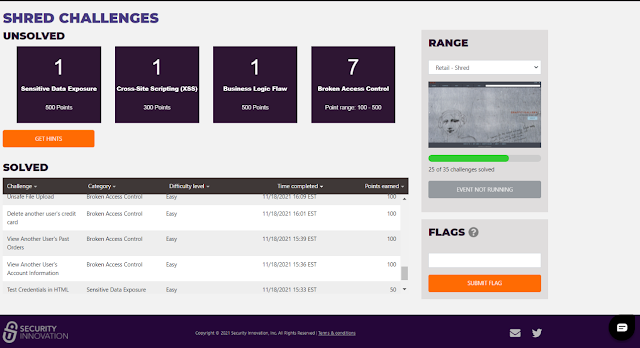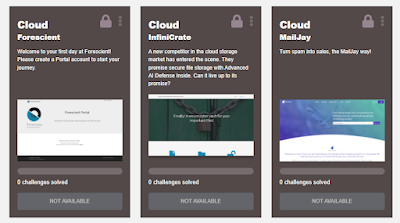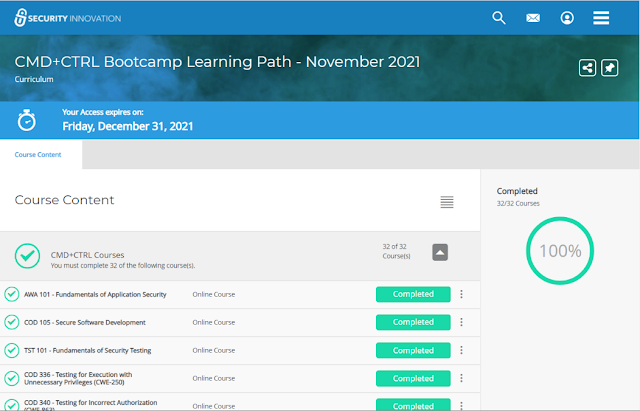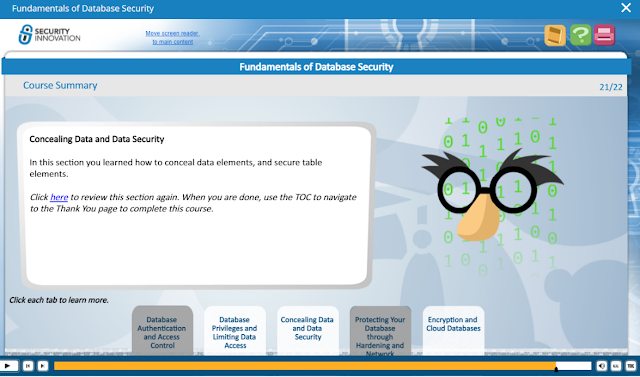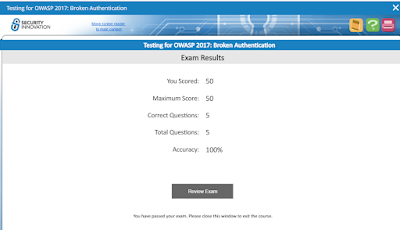GDPR supervisory authorities (SAs) emphasise data protection training (e.g. the UK Information Commissioner's personal data breach notification form asks, "Had the staff member involved in this breach received data protection training in the last two years?", and "Please describe the data protection training you provide, including an outline of training content and frequency").
What about security? Security of personal data is of course important under GDPR, and organisations can be fined for not having appropriate security measures in place. While security training for developers is not specifically mentioned in GDPR as such, developers do also need training on application security issues that can lead to breaches of websites, online services and any databases or other data storage behind them (including personal data in systems). Most IT staff, developers and otherwise, are not necessarily cyber security (or even security) experts, and must be educated on what to look for and how to address, at least, the most common key security issues.
 As part of OWASP London CTF
2021, in Nov 2021 Security Innovation generously offered participants free
access for a month to a fake e-commerce website "Shred Skateboards" on
its CMD+Ctrl
CTF (Capture the Flag) web application cyber range, and for 6 weeks to its Bootcamp
Learning Path, a self-paced online training course incorporating 32 selected courses
from its full catalog
of training
courses.
As part of OWASP London CTF
2021, in Nov 2021 Security Innovation generously offered participants free
access for a month to a fake e-commerce website "Shred Skateboards" on
its CMD+Ctrl
CTF (Capture the Flag) web application cyber range, and for 6 weeks to its Bootcamp
Learning Path, a self-paced online training course incorporating 32 selected courses
from its full catalog
of training
courses.This blog reviews the Shred range, then the online training courses. These cover some of the issues referenced in the recently-finalised European Data Protection Board (EDPB) Guidelines 01/2021 on Examples regarding Personal Data Breach Notification, as those Guidelines include some recommended security measures as well as breach notification, and also mention OWASP for secure web application development.
Cmd+Ctrl Ranges and Shred
Cmd+Ctrl's ranges are generally available only to paying organisations to train their staff (but not to paying individuals, sadly. Missed trick there, as I think individuals wanting to improve their ethical hacking skills would pay a reasonable fee or sub for access). People who signed up for the event were however given free access to Shred for a month. Shred is meant to be one of the easy ranges.
The Cmd+Ctrl login page provides some sensible disclaimers and warnings:
After logging in, you need to click on the
relevant range's name and wait a few minutes for it to start up (each user gets
their own virtual machines I suspect on Amazon Web Services), as a real website
available on the Internet with its own URL (hence the exhortation not to enter
sensitive information on the website - I would expand that to real names, real
email addresses and basically any real personal data, because real hackers can
also access that website as much as you can!).
Then, basically explore the website and try different things to find vulnerabilities e.g. click the links, register user accounts, try different URLs, enter different things into the search or login forms, etc. I won't share screenshots of Shred so as not to give anything away, but it emulates an online shop for skateboards and related accessories and pages, with user accounts that can store user details including payment cards, the ability to purchase gift cards, etc. Each machine is up for I believe 48 hours, and each time you start it, it may have a different URL and IP address. If things go badly wrong you may have to reset the database (which loses your changes e.g. a fake user you registered) or even do a full reset, but you're not penalised for that, the system retains the record of scores you achieved for previous exploits.
When you successfully exploit a vulnerability, a banner slides in from the top of the webpage indicating what challenge was solved and how many points you gained for it. You can also see what broad types of other challenges remain unsolved.
Via the My Stats link, you can see a Challenges page, which also gives similar broad information about the types of challenges remaining unsolved. Unfortunately, only Category information was provided regarding unsolved challenges (see the Category column of the Solved table shown below for examples).
No detailed information about the exact nature of any challenge (i.e. the info under the Challenge column, such as "Unsafe File Upload" in the table above) was provided. It appeared only after you actually solved the challenge, whereupon it was listed in the Solved table (as well as the banner appearing). The "Get Hints" link was disabled for this event - but presumably hints are available in the paid versions of the ranges. However, Security Innovation provided a live online introduction on the first day of the CTF event, access to a one-page basic cheat sheet tutorial, with a guide to Burp Proxy for intercepting HTTP traffic, and weekly emails with some hints and links to helpful videos. A chat icon at the bottom right of every webpage allowed the user to ask questions of support staff. I tried to confine my range attempts to the afternoon/evening given that Cmd+Ctrl is US-based, but I was very impressed with how quickly responses were given to my chat queries, even though I was using the range as an unpaid user. The support staff did not give away any answers, but instead provided some hints, often very cryptic - I suspect similar to the tips that users for whom the Get Hints" link is enabled would receive.
Under My Stats there was also a Report Card link giving detailed information about your performance, also in comparison to others who had attempted the range, including the maximum score reached. Challenges were again shown here, broken down by category and percentage solved.
I was rather chuffed that, as a mere lawyer and not cybersecurity professional, I managed to complete 25 out of the 35 challenges and reach the rank of 7, out of 54 people who at least attempted Shred (in the screenshots below I've redacted names and handles other than common ones like Mark or David). I admit I have attended some pen testing training, one excellent 2-day course with renowned web security expert Troy Hunt (yes, I was very lucky), and one terrible week-long course with someone whose name should never be mentioned again (but at least the food was great). However, those courses were several years ago, and this is the first time that I've attempted a range or CTF event. (I've signed up for other services with some similarities, Hack the Box and RangeForce Community Edition, but I haven't had time to try them properly yet.)
Prerequisites for trying these ranges
You do need some prior knowledge, particularly about HTML and how URLs, query parameters and web forms work, HTTP, cookies, databases and SQL etc, and concepts like base64 encoding and hashes. You also have to know how to use tools like Chrome developer tools, which is built into Chrome, to edit Shred webpages' HTML. I'd not used those developer tools before tackling Shred, but searched for how (I didn't resort to Burp for Shred, myself). I probably have a better foundation than most tech lawyers as I have computing science degrees as well as the pen testing training, coupled with a deep and abiding interest in computing and security since my childhood days. So I'd strongly recommend that those without such a foundation should take the courses before attempting any ranges (the courses are covered in more detail below).
Positives
The range provided an excellent assortment of different vulnerabilities to try to exploit, most of the type that exist in real life (indeed, recently I spotted a common one on one site I shop from, when I mistyped my order number into its order tracking form!). The chat support staff were very prompt, although I couldn't figure out some of their hints.
Negatives
Shred included 3 challenges (maybe more?) that involved the solving of certain puzzles (at least one of which scored quite a few points). However, I think the range would have been better if they had not been included, as you wouldn't find them on actual websites - they were simply puzzles to solve, not realistic website vulnerabilities. OK perhaps for some fun factor, not so much for learning about web vulnerabilities, particularly as access to the range is time-limited.
The biggest negative in my view is that no model answers are given at the end. If you haven't managed to solve some of the challenges, tough luck, they won't tell you how. A support person said they felt that these ranges could be devalued by "giving away too much", because customers pay to access its ranges. However, I think that view is misconceived.
It depends on how customers use these ranges internally. I believe they would be best used as hands-on training for tech staff (developers, security), but I can't see why previous users would give away the answers to colleagues or indeed people in other organisations, as it defeats the object of trying these ranges. If organisations required staff to achieve a minimum score on these ranges, then yes, that might incentivise "cheating" and disclosure of solutions. But it's not uncommon, and in fact often a good thing, to form teams to solve challenges together and share knowledge. For this and many other reasons, such a requirement would not make sense. And it would make no sense for one customer of Security Innovation to give the answers away to other customers, what would be the purpose of that?
Conversely, it would be very frustrating for someone who had paid to use the range to find out that they would not be told any outstanding answers at the end. If you haven't managed to teach yourself the solutions, you don't know what you don't know, how will you learn if they refuse to fill in the gaps? Security Innovation already impose a condition on the login page that users cannot post public write-ups or answer guides, which they could expand if they wish (though I don't think that's necessary or desirable).
In similar vein, I think they should at least give hints about the detailed challenges (e.g. "Unsafe file upload" as one challenge), not just categories of challenges. The cheat sheet mentioned a few types of vulnerabilities that I spent too many hours trying to find, and it was only on the last day or two before expiry that I asked on the chat, only to be told Shred didn't actually have those types of vulnerabilities! I appreciate Cmd+Ctrl doesn't want to give too much away, but knowing there's an unsafe file upload issue to try to exploit still doesn't tell you how to exploit it, and it would have saved me so much time particularly given that access to Shred was time-limited. Again, I think paying customers would appreciate more detailed hints so that they can be more targeted and productive in tackling the challenges during the limited time available (and perhaps "Get hints" would have done that, but access was disabled for this event).
Also, I'm not sure how time-limited access would be for the paid version, but organisations wanting to subscribe should of course check the details and ensure the time period is sufficient for their purposes, as staff also have to do their jobs! (I tried the range during my annual leave).
Final comments
I think it's definitely worth it for organisations to pay for their developers to try these ranges, subject to the negatives mentioned above (and see below for my review of the training courses). These ranges can be more interesting and fun for users, and certainly involve more active learning (looking into various issues in context as part of attempting to exploit those types of vulnerabilities), which research has shown improves understanding, absorption and retention. And of course, gamification is known to increase engagement. Attempting these ranges would help to consolidate knowledge gained during the security training.
But, as mentioned above, I believe the best
way would be to give staff enough time to tackle the ranges, over a reasonable
period over which the relevant range is open. Don't make staff do this exercise
during their weekends or leave, or require each person to reach a minimum
score; instead, hold a debrief at the end of the period, for staff to discuss
the exercise and share their thoughts (and hopefully receive the answers to
challenges none of them could solve, so that they can learn what they didn't
know). I appreciate that leaderboards and rankings can bring out the
competitive streak and make some people try harder, but I believe team members
need to cooperate with each other, and staff shouldn't be appraised based on
their leaderboard ranking (or be required to reach a minimum score) - the joint
debrief and "howto" at the end is, I feel, the most critical aspect to
getting developer teams to work together better in future to reduce or
hopefully eliminate vulnerabilities in their online applications.
Cmd+Ctrl offers a good variety of ranges with the stats and other features covered above, which seem very up to date in their scope: banking (two), HR portal, social media, mobile/IoT (Android fitness tracker), cryptocurrency exchange, products marketplace, and cloud. I wish I'd had the chance to try the cloud ones! In fact, there now seem to be 3 separate cloud-focused ranges: cloud infrastructure, cloud file storage, and what seems to be a cloud mailing list management app, i.e. both IaaS and SaaS.
Wishlist
A range that actually allows the user to edit the application code to try to address each vulnerability, then test again for the vulnerability, would be great for developers!
Online training courses
Alongside access to Shred, for those who signed up to the Nov 2021 bootcamp, Security Innovation kindly offered access for 6 weeks to 32 online courses from its full catalog of training courses. I provide some comments on format and functionality first, then end with thoughts on the content.
I took the bootcamp courses, but the vast majority of them only after I'd finished the Shred range. The information in some of those courses would help with the Shred challenges, but not all of them, and they are aimed at developers, so to follow those courses you would also still need some prior computing and coding knowledge.
It was great that many courses were based on the Mitre CWE (common weakness enumeration) classifications often used in the security industry, e.g. incorrect authorization (CWE-863) and on the OWASP 2017 top 10 security risks, but I won't list them all here. The topics covered by the bootcamp: fundamentals of application security, secure software development, fundamentals of security testing, testing for execution with unnecessary privileges, testing for incorrect authorization, broken access control, broken authentication, database security fundamentals, testing for injection vulnerabilities, injection and SQL injection, testing for reliance on untrusted inputs in a security decision, testing for open redirect, security misconfiguration, cross site scripting (XSS), essential session management security, sensitive data exposure (e.g. encrypting), deserialization, use of components with known vulnerabilities, logging and monitoring and XML external entities.
Several courses were split logically into one course on the problem, and the next on mitigating it, or testing for it. Personally, I learn best by being told the point, then seeing practical concrete worked examples, and I would have liked to see more concrete examples of e.g. XSS attacks or SQL injection attacks. A couple were given occasionally, but not enough in my view. (I appreciate some examples can be found by searching online.)
The above shows Completed but a course's status could also be displayed as being in progress. You need to click against a particular course (where it shows Completed above) to enrol in the first place, an extra step whose purpose I couldn't fathom (why not just "Start"?). The 3 dots "action menu" enables you to copy the direct link to a particular course for sharing, or pin individual courses.
Clicking on a course name takes you to a launch page, from where you can also open a PDF of the text transcription of the audio.
You can leave a course part-completed, and resume later:
When you launch or resume a course, a video appears for playing. There are 3 icons on the top right, above the video, for a glossary (the book), help regarding how to use the video (the questionmark), and the text version of the course (printer icon).
Positives
This course caters for people
with different learning styles, by providing both videos and PDF transcriptions.
Personally, I scan text a zillion times faster than if I had to watch a video linearly at the slower pace at which people speak, so for learning I much prefer text over
video (plus the ability to ask questions, but I didn't see a chat icon - I
don't know if that's possible with the paid version?). So, I always clicked the
printer icon to read the PDF (opens in another tab) rather than watch the
video.
A TOC button on the bottom right brings up a table of contents on the left, where you can click to go straight to a particular section of the video. That it also shows progress, with a tick against the sections that you've watched.
Another positive, from an accessibility perspective: the CC (closed captions) button at the bottom right brings up the text transcript for the current part of the video, synchronised to the audio.
Negatives
The PDF didn't always show all the slides from the video, especially in the first few courses - not all the slides contained substantive content, but some slides with example URLs or code were missing from the PDF version. So, personally, I only played the videos to check for any useful slides missing from the PDFs.
Exam
At the end of a video, you can take an exam (and there are also Knowledge Check quizzes to answer throughout the video). As I had scanned the PDFs rather than watch the videos, I generally went straight to the exam via the TOC or by dragging the position arrow.
If you pass an exam, you get a certificate of completion that you can download under the Transcripts section of the site, which also allows printing of the list of courses and marks (niggle: all certificate PDFs had the same filename, it would be great if certificate filenames followed the course name, and if you could download a single zipped file of all certificates in one go).
You're allowed to take the exam multiple times until you pass. Most exams comprise about 4-5 questions, although one had 3, a few 6-8, and another 12 questions. They estimate it takes about 5 mins per exam (10 mins sometimes), which I found was about right.
It doesn't seem possible to go back and amend your answer if you change your mind about a previous question - when I tried that to do that in one exam, it threw a fit and I ended up having to retake the exam (with the same answers) twice before it would register as completed.
At the end of the exam, your full results are shown (it doesn't show results per question as you go through):
Tips
The obvious answer is usually the right one, and if you think "Yes, but only if..", then the answer is probably "No"! I felt a few of the questions or multiple choice answers were unclearly or ambiguously phrased. I did think some of the answers were more about categorising vulnerabilities by type, e.g. broken authentication, or more about vulnerabilities than about how to mitigate them.
If you didn't pass, you can click Review Exam to see where you went wrong, which is helpful. I only had to retake one to pass (becase of the No answer above when I had answered Yes!), but didn't bother to retake a few others where I'd passed with less than 100%.
I discovered that I actually knew more than I thought I did, so the courses didn't actually help me with Shred (although the support staff tips did). But I still learned some useful things that I didn't already know, and I strongly recommend that those without the necessary foundation should take these courses before trying the ranges.
Final thoughts
Overall, I would recommend the Cmd+Ctrl ranges as an excellent way for developers and security staff to learn about online application vulnerabilities, subject to taking the courses first for those without the prior knowledge. They really are aimed at developers/programmers, so most lawyers may struggle, even tech lawyers. I do think it's helpful for lawyers to have a basic knowledge of the common vulnerabilities and how they are exploited and mitigated when discussing cybersecurity measures and breaches with clients that have suffered incidents, but you probably don't need to tackle the courses or ranges to gain that knowledge.
Thanks very much again to SecurityInnovation for making Shred and the courses available for the OWASP London CTF 2021 event!
(I wrote this back in Dec 2021 but for various reasons couldn't publish it till now.)